Had a bit of fun in Photoshop recently. Tested out how to correctly isolate certain colors in an image and change the rest to gray scale. I was also was able to scan in my signature, clean it up, vectorize it, and make it a custom shape for use in work down the road. Finally, I delved into the mirror effect that is now pretty popular for text and images. I’ll use it on the front of my business card.

This image is also viewable on my deviantART page. I will probably upload most of my work there in the future.
I had to track down this font from GIMP 2.6 and install it for use in Photoshop. Now to find a printer for these business cards . . .
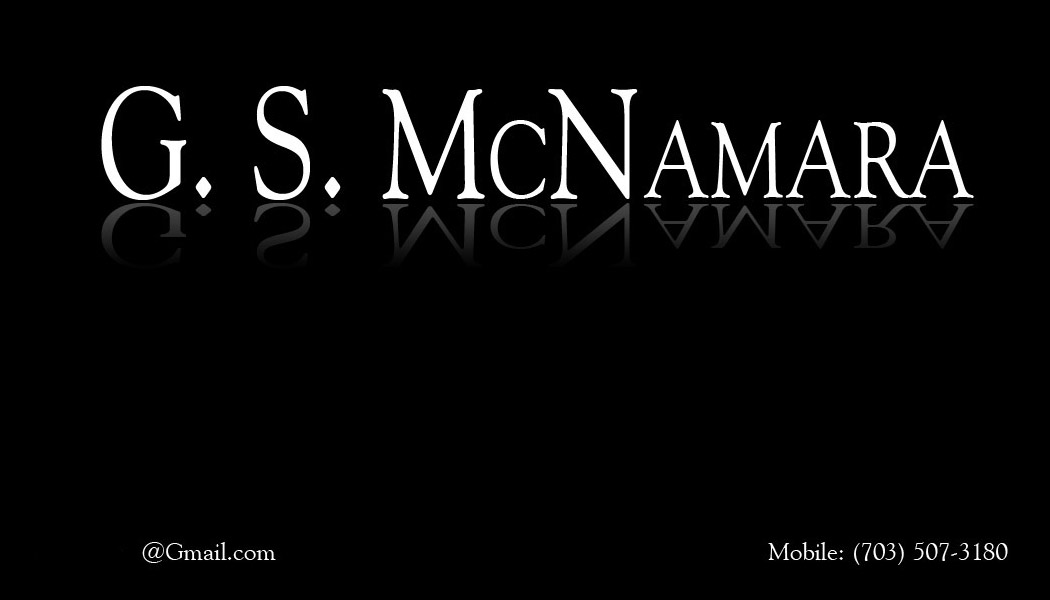
Grab a copy of Photoshop for yourself and give it a try.